價格:免費
更新日期:2017-11-23
檔案大小:20.7 MB
目前版本:1.01
版本需求:需要 iOS 11.0 或以上版本。與 iPhone 6s、iPhone 6s Plus、iPhone SE、iPhone 7、iPhone 7 Plus、iPhone 8、iPhone 8 Plus、iPhone X、iPhone XS、iPhone XS Max、iPhone XR、12.9 吋 iPad Pro、12.9 吋 iPad Pro Wi-Fi + Cellular、iPad Pro(9.7 吋)、iPad Pro(9.7 吋)Wi-Fi + 行動網路、iPad (第 5 代)、iPad(第五代)Wi-Fi + 行動網路、iPad Pro(12.9 吋)(第二代)、iPad Pro(12.9 吋)(第二代)Wi-Fi + 行動網路、iPad Pro(10.5 吋)、iPad Pro(10.5 吋)Wi-Fi + 行動網路、iPad (第六代)、iPad Wi-Fi + Cellular(第六代)、iPad Pro(11 吋)、iPad Pro(11 吋) Wi-Fi + 行動網路、iPad Pro(12.9 吋)、iPad Pro(12.9 吋)Wi-Fi + 行動網路、iPad mini(第 5 代)、iPad mini(第 5 代)Wi-Fi + 行動網路、iPad Air(第 3 代)、iPad Air(第 3 代)Wi-Fi + 行動網路 及 iPod touch (7th generation) 相容。
支援語言:英語

Look how your photos or artworks will look on a wall, try with different types and colors of frames.
After adding your frame you can capture a photo and see how it will look.
- Add a picture frame on your wall
- Choose different frame styles and colors
- Choose any photo from your gallery

- Move the frame by dragging and change size using pinch
- Push or pull the frame to adjust position
Disclaimer:
This is an experimental app, try it on well lighted places.
It is not exact since ARKit doesn't detect verticable planes yet.
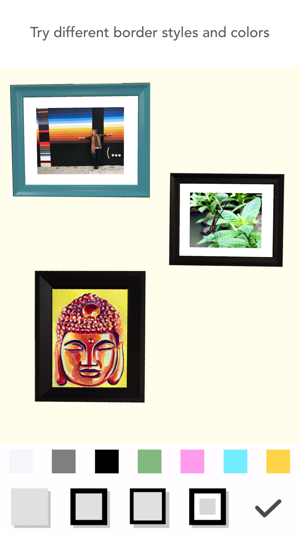
Detect a floor first and then try to add the frames to match a wall.
支援平台:iPhone
